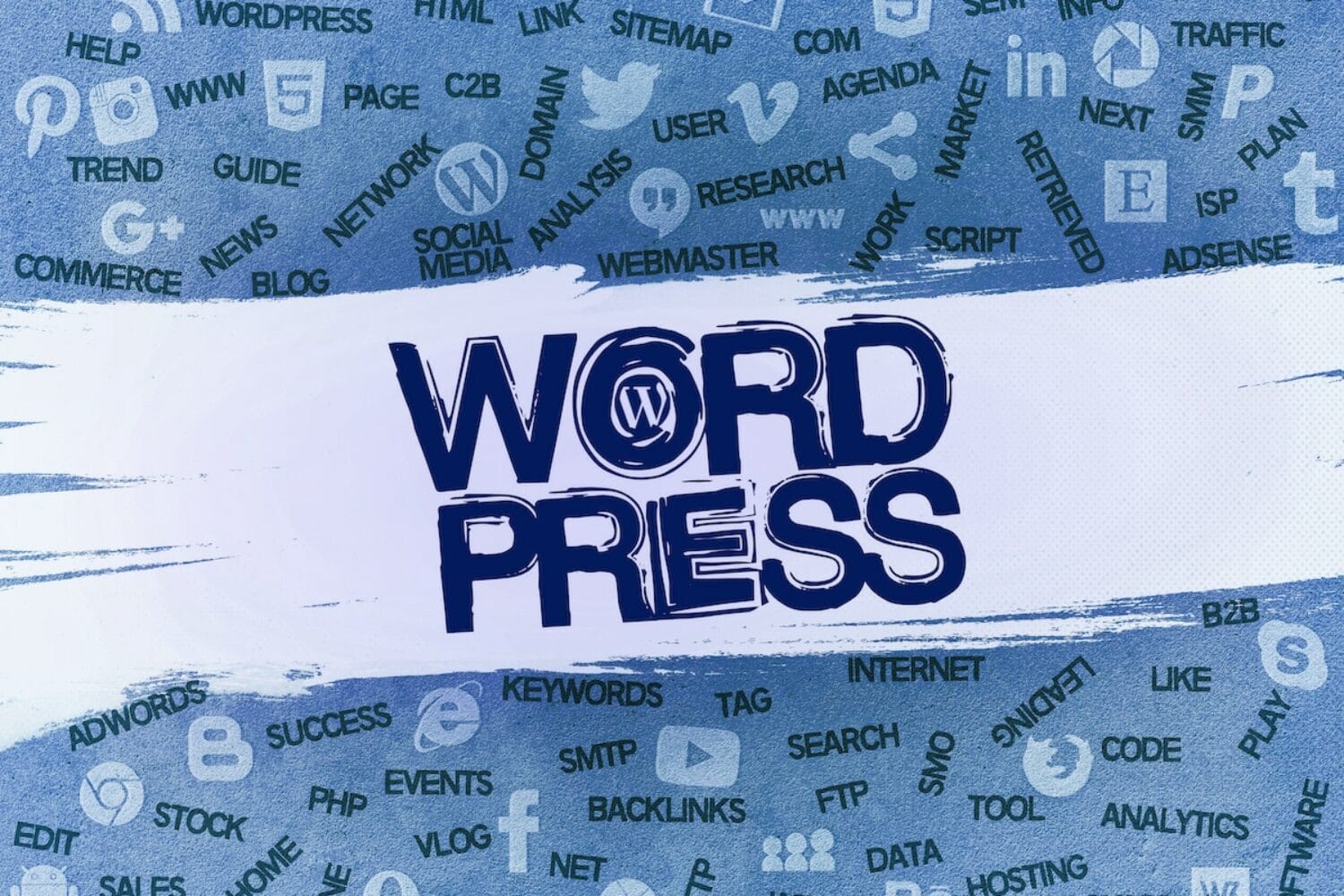WordPress is an incredibly versatile and powerful platform for building and managing websites. However, to ensure that your site performs optimally, it’s crucial to implement the right optimization techniques. This guide will provide you with 10 effective ways to optimize WordPress performance and enhance your site’s speed and user experience. Caching is a fundamental method for WordPress optimization. By serving cached pages to your visitors, you can significantly improve your website’s loading speeds and reduce server requests. Several caching plugins, such as W3 Total Cache, WP Super Cache, and WP Fastest Cache, are available to help you implement this. These plugins work by creating static versions of your pages and posts, which can be served to users without querying the database each time. Enabling caching not only improves WordPress speed optimization but also reduces the load on your server, making it more capable of handling high traffic volumes. For even better results, consider combining page caching with browser caching, which instructs visitors’ browsers to store certain resources locally, reducing the need to download them again on subsequent visits. Images, especially large ones, can drastically slow down your website if they’re not properly optimized. Always compress your images before uploading them and utilize an image optimization plugin like Smush to further reduce file sizes. This step is vital for WordPress image optimization and enhancing overall WordPress performance. Additionally, consider using modern image formats like WebP, which offer superior compression compared to traditional formats like JPEG and PNG. Another technique for WordPress image optimization is to implement responsive images. By using the srcset attribute in your image tags, you can serve different image sizes based on the user’s device, ensuring that they only download the necessary amount of data. This is particularly important for mobile users who may have slower internet connections. Each time a page is visited, the browser sends requests to the server for files such as images, scripts, and stylesheets. The more requests, the longer it takes for a page to load. Minimize HTTP requests by combining and minifying files using plugins like Autoptimize. This practice is essential for WordPress load time improvement. Combining files involves merging multiple CSS and JavaScript files into a single file, reducing the number of requests needed to load a page. Minification, on the other hand, removes unnecessary characters from code, such as whitespace and comments, to reduce file sizes. Both techniques contribute significantly to WordPress speed optimization. WebP is an image format that compresses images more efficiently than JPEG and other popular formats. By using WebP, you can significantly reduce image file sizes without compromising quality, thus enhancing WordPress speed optimization. WebP supports both lossy and lossless compression, providing flexibility based on your needs. To implement WebP on your website, you can use plugins like ShortPixel or WebP Express, which automatically convert your images to WebP format and serve them to compatible browsers. This not only improves WordPress image optimization but also ensures that your website remains fast and efficient. Keeping your WordPress installation up-to-date is crucial for WordPress optimization. Updates often include performance improvements, bug fixes, and security patches. Make sure you always use the latest version of WordPress to take advantage of these enhancements. In addition to the core WordPress updates, ensure that your themes and plugins are also updated regularly. Outdated themes and plugins can introduce security vulnerabilities and negatively impact WordPress performance. Most importantly, make sure to backup your site before performing any updates to avoid potential data loss. A Content Delivery Network (CDN) can greatly improve your website’s loading speed by serving your site’s files from servers closer to your visitors’ locations. Popular CDN providers like Cloudflare and Akamai can help you reduce page loading times and enhance WordPress page speed. A CDN works by caching your website’s static content, such as images, stylesheets, and scripts, on a network of servers distributed around the world. When a user visits your site, the CDN serves the content from the server closest to their location, reducing latency and improving load times. This is especially beneficial for websites with a global audience, ensuring consistent WordPress performance regardless of the user’s location. Your WordPress database stores all your website’s content, such as posts, comments, and settings. Regularly optimizing your database with plugins like WP-Optimize and WP Database Manager ensures it runs efficiently, contributing to overall WordPress performance. These plugins can clean up unnecessary data, such as post revisions, spam comments, and transient options, which can bloat your database over time. In addition to using plugins, you can manually optimize your database by periodically deleting old drafts, spam comments, and unused metadata. Regular database optimization not only improves WordPress speed optimization but also ensures that your site remains stable and responsive. Redirects can slow down your website if not used wisely. Ensure you only use necessary redirects and minimize their usage whenever possible to maintain optimal WordPress page speed. Unnecessary redirects add extra HTTP requests, increasing the time it takes for a page to load. To manage redirects effectively, use plugins like Redirection to monitor and minimize them. Additionally, ensure that your internal links point directly to the final destination URL to avoid redirect chains, which can further degrade WordPress performance. Lazy loading delays the loading of images and other resources until they are needed, improving the initial loading time of your website. Plugins like Lazy Load by WP Rocket can help you implement lazy loading, significantly boosting WordPress speed optimization. This technique is particularly effective for pages with a lot of images or embedded videos. By only loading images as they come into view, lazy loading reduces the initial amount of data that needs to be downloaded, leading to faster page loads and better WordPress performance. This is especially beneficial for mobile users, who may have limited bandwidth and slower connections. To gauge the effectiveness of your WordPress optimization efforts, it’s crucial to measure and monitor your website’s performance. Tools like Google PageSpeed Insights and Pingdom can provide valuable insights into your website’s speed and performance, allowing you to make informed adjustments. Regularly monitoring your site’s performance helps you identify areas that need improvement and track the impact of your optimization efforts. Additionally, tools like GTmetrix and WebPageTest offer detailed performance reports, helping you pinpoint specific issues affecting WordPress load time improvement. Minifying your CSS and JavaScript files involves removing unnecessary code, spaces, and comments, reducing file sizes and improving loading speeds. Use plugins like Autoptimize to handle this task, ensuring better WordPress performance. Minification not only reduces file sizes but also helps browsers load your pages faster by simplifying the parsing and execution of code. In addition to minification, consider deferring the loading of non-critical JavaScript to further improve WordPress speed optimization. This technique ensures that essential resources are loaded first, enhancing the perceived performance of your site. While plugins add functionality to your website, they can also slow it down. Uninstall any unnecessary plugins and choose lightweight alternatives to ensure your WordPress performance remains optimal. Each plugin adds additional code that needs to be loaded and executed, potentially slowing down your site. To identify and remove unnecessary plugins, conduct a plugin audit and assess the impact of each plugin on your site’s performance. Use tools like Query Monitor to monitor the performance of your plugins and identify any that are causing slowdowns. By reducing the number of plugins, you can achieve significant WordPress load time improvement. WordPress is built on PHP, a server-side language. Ensure you’re using the latest PHP version, as it includes performance improvements and security updates. Always back up your site before making any changes to your PHP version to avoid potential issues. Upgrading to the latest PHP version can significantly improve WordPress performance. Newer versions of PHP are more efficient and can execute code faster, reducing the time it takes to load your pages. Additionally, staying up-to-date with PHP ensures that your site remains secure and compatible with the latest WordPress features. Improving your website’s speed is crucial for user experience and search engine rankings. Implement these tips to optimize WordPress performance and ensure your website runs efficiently. Remember, a fast website can make a significant difference in attracting and retaining visitors. By following these guidelines, you can achieve comprehensive WordPress optimization and maintain an edge in the competitive digital landscape.
Enable Caching
Optimize Images
Minimize HTTP Requests
Consider using WebP for image files
Use the Latest Version of WordPress
Utilize a CDN for Your Media
Optimize Your Database
Avoid Unnecessary Redirects
Use Lazy Loading
Measure and Monitor Performance
Minify CSS and JavaScript
Reduce the Number of Plugins
Check your PHP version to speed up WordPress
WordPress optimization is crucial for top WordPress performance
Ultimate Guide to WordPress Performance Optimization