As a business owner, having a website that represents your brand is essential. Your website serves as a digital storefront that showcases your products or services to potential customers. However, as technology changes, your website may start to look outdated, and you may need to consider a website redesign. In this article, I will share ten expert website redesign tips that will help you revamp your online presence.
Introduction to Website Redesign
A website redesign involves updating and refreshing the look and feel of your website. It is a process of improving the user experience and making your website more appealing to visitors. A website redesign can be a daunting task, but it is necessary to keep up with the latest trends and technologies.

Clarify Your Goals and Objectives
Before starting your website redesign project, it is important to set clear goals and objectives. This will help you determine the overall direction of the project and guide you when making design and functionality decisions. When setting objectives, consider factors such as usability, user experience, performance, etc. Define measurable objectives that can be tracked over time to measure success.
Reasons for Website Redesign
There are several reasons why you may need to redesign your website. The most common reasons include:
Outdated Design
Your website design may look outdated and unappealing to visitors. A redesign will give your website a fresh new look that will attract more visitors.
Poor User Experience
If your website is difficult to navigate or slow to load, visitors will leave quickly. A redesign will improve the user experience and make it easier for visitors to find what they are looking for.
Not Mobile-Friendly
More people are accessing websites on their mobile devices, and if your website is not mobile-friendly, you will lose potential customers. A redesign will ensure that your website is responsive and can be accessed on any device.
Low Conversion Rates
If your website is not converting visitors into customers, it may be time for a redesign. A redesign will focus on improving the user experience and optimizing your website for conversions.
Search engine optimization (SEO)
A website redesign can also help to improve your site’s SEO, making it easier for search engines to crawl and index your pages. By incorporating SEO best practices into your site’s design, you can increase your search engine rankings and drive more organic traffic to your site.
Research Current Design Trends and Best Practices
Before beginning your website redesign, research current design trends and best practices. Examine competitors’ sites and take note of their features and design elements. Determine what is working well and how you can improve. Take this research and use it to create a plan for your own website redesign that incorporates these popular design elements while also setting you apart from the competition.
The Importance of Website Redesign
A website redesign may be essential for the growth and success of your business. It will help you achieve the following:
Improved User Experience
A website redesign will improve the user experience and make it easier for visitors to find what they are looking for.
Increased Engagement
A redesigned website will attract more visitors and encourage them to stay on your website longer.
Better Branding
A redesign will give your website a fresh new look that reflects your brand and its values.
Competitive Advantage
A well-designed website will give you a competitive advantage over your competitors and help you stand out in a crowded market.

Focus on User Experience Design Elements
User experience design is a critical component of creating an impressive website redesign. This means designing the site with user needs and preferences in mind. Focus on making navigation easy and intuitive, providing clear call-to-actions, ensuring images are appropriately sized and optimized for speed, utilizing simple typography that adds to the overall aesthetic, and utilizing mobile-friendly designs to ensure optimal viewing across all devices.
Steps to Take Before Redesigning Your Website
Before you start redesigning your website, there are several steps you need to take to ensure a successful redesign. These steps include:
Analyzing Your Website’s Performance
Before redesigning your website, it is essential to analyze its performance. This will give you insights into what is working and what is not working on your website. You can use tools like Google Analytics to track your website’s performance.
Defining Your Website Redesign Goals
You need to define your website redesign goals before starting the redesign process. Your goals should be specific, measurable, achievable, relevant, and time-bound.
Determining Your Target Audience
Knowing your target audience is essential when redesigning your website. You need to understand their needs, preferences, and behaviors to design a website that appeals to them.
Choosing the Right Design and Layout
Choosing the right design and layout is critical when redesigning your website. You need to choose a design that reflects your brand and appeals to your target audience.
Incorporate Mobile-First Principles in Your Redesign Plan
Mobile comes first, but the desktop version of your website should not be an afterthought. A mobile-first approach to website design means planning the mobile version before designing for the desktop and other devices. This ensures that all elements are optimized for a range of devices and that page-loading times are kept to a minimum across all platforms. Additionally, it’s important to consider how different users interact with your site on different devices (e.g. touchscreen interaction vs mouse/keyboard). Make sure you incorporate these differences in your design process.
Tips for Optimizing Your Website for Search Engines
Optimizing your website for search engines is essential for driving traffic to your website. Here are some tips for optimizing your website for search engines:
Conduct Keyword Research
Keyword research will help you identify the keywords that your target audience is searching for. You can use tools like Google Keyword Planner to conduct keyword research.
Use Relevant Keywords
Once you have identified your target keywords, you need to use them throughout your website. However, it is essential to use them in a natural and relevant way.
Create Quality Content
Creating quality content is essential for SEO. Your content should be informative, engaging, and relevant to your target audience.
Optimize Your Images
Optimizing your images is essential for SEO. You need to use descriptive filenames and alt tags to help search engines understand what your images are about.
Build High-Quality Backlinks
Building high-quality backlinks is essential for SEO. You can build backlinks by guest blogging, participating in forums, and creating valuable content that other websites will link to.
Evaluate your Technical Infrastructure Before You Start Designing the Site Structure
You should evaluate the technical infrastructure of your website before diving into the details of your design. Your website should be ready to handle changes, such as new content or features, that come with a redesign. Make sure you create a structure that allows for quick and easy updates in the future. Additionally, it’s important to consider how users navigate around your site — global navigation should be created with user experience and SEO best practices in mind to ensure visitors have an efficient and productive experience on your website.
Testing Your Website Redesign
Testing your website redesign is essential to ensure that it is functioning correctly and is user-friendly. Here are some testing tips:
Usability Testing
Usability testing involves testing your website’s usability with real users. You can use tools like UserTesting to conduct usability testing.
Browser Compatibility Testing
Browser compatibility testing involves testing your website on different browsers to ensure that it is functioning correctly on all browsers.
Mobile-Friendly Testing
Mobile-friendly testing involves testing your website on different mobile devices to ensure that it is responsive and mobile-friendly.
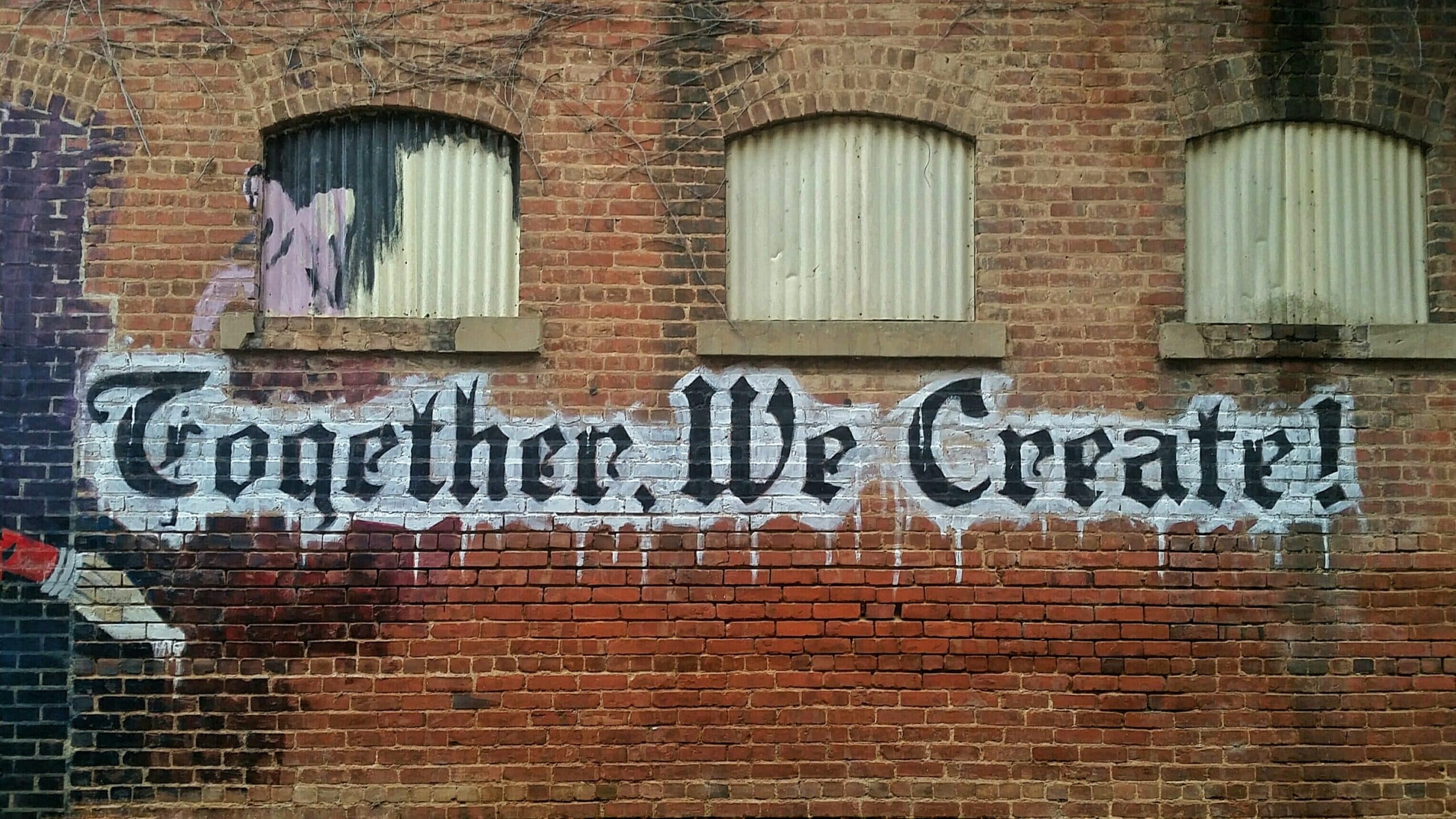
Launching Your Redesigned Website
Launching your redesigned website can be exciting, but it is essential to ensure that everything is working correctly before launching. Here are some tips:
Backup Your Website
Before launching your redesigned website, you need to back up your website to ensure that you can restore it if anything goes wrong.
Check for Broken Links
You need to check your website for broken links to ensure that all your website’s links are working correctly.
Set Up Analytics
Setting up analytics is essential to track your website’s performance after launching. You can use tools like Google Analytics to track your website’s performance.
Measuring the Success of Your Website Redesign
Measuring the success of your website redesign is essential to ensure that it is achieving your goals. Here are some metrics to track:
Traffic
You need to track your website’s traffic to ensure that it is increasing after the redesign.
Engagement
You need to track your website’s engagement metrics, such as bounce rate, time on site, and pages per session.
Conversions
You need to track your website’s conversion metrics, such as conversion rate, to ensure that your website is converting visitors into customers.
Conclusion
Website redesign is essential for the growth and success of your business. By following these ten expert website redesign tips, you can revamp your online presence and attract more visitors to your website. Remember to analyze your website’s performance, define your website redesign goals, determine your target audience, choose the right design and layout, optimize your website for search engines, test your website redesign, launch your redesigned website, and measure the success of your website redesign. Reach out to us for any questions you may have.

